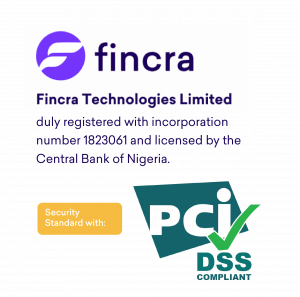We’ve curated a list of Fincra’s most asked questions just for you.
Explore our knowledge base if you can’t find what you’re looking for,

Virtual Accounts
What is a Virtual Bank Account?
Virtual bank accounts are non-physical bank accounts that function in the same way as traditional bank accounts. It allows businesses to be assigned a standard IBAN in order to receive money/payments for services provided.
Fincra’s virtual bank account assigns account numbers in USD, GBP, EUR, and NGN to registered businesses.
These accounts are opened in your name, and you can use them to accept international payments for services without having to live in Europe or the United Kingdom.
How can I get a Virtual Bank Account?
Only Fincra-verified and compliant merchants can open USD, EUR, GBP, or NGN bank accounts.
After your business has been verified, you can request a virtual account through your merchant portal.
How is a Virtual Bank Account different from a bank account?
Your virtual account is an electronic money account. It’s different from a bank account because:
- You can’t request for a loan with the account
- You won’t earn any interest on your account
The best thing about having a virtual account is that you get access to a bank account number for a country without being a resident or citizen of the country.
Which currencies can I get Virtual Bank Accounts in?
Fincra supports USD, NGN, EUR and GBP virtual accounts
How is my Virtual Bank Account different from my Fincra wallet?
How can I withdraw and transfer money from my Virtual Bank Account?
Is there a limit on the amount of money I can keep in my Virtual Bank Account?
How can I fund my Virtual Bank Account?
You can fund your EUR, GBP or NGN account from your merchant portal by following these steps:
- Log in to your portal
- Click the fund wallet button
- Select the currency you wish to fund and transfer payment
You can request for a virtual account in minutes if you do not have one.
How do I know my funds are secure in my Virtual Bank Account?
You can be confident that your funds are safe and secure.
Fincra is licensed, and we follow all AML and CFT policies and frameworks.
Will I be charged for funding my virtual account?
To top-up your Fincra virtual bank account using the supported payment schemes, you’ll be charged:
- 0.1% (10 Euro minimum) when using SEPA, SEPA Inst & SWIFT;
- 0.1% (10 GBP minimum) when using FAST, BACS, SWIFT;
- 0.1% (25 GBP minimum) when using CHAPS,
- FREE for NGN.
Pay-In
What is a Pay-In?
What do I need to start collecting payments?
To use our Pay-In functionality you will need to:
- Complete your KYB
- Register as a merchant on Fincra
- Request for a virtual bank account in any supported currency from your merchant portal
- Start collecting payments using any available service
Pay-Out
What is a Pay-Out?
Payouts are funds transferred to beneficiaries using any of the available payment methods on Fincra, and beneficiaries receive the funds via any of the available payment destination options.
Supported currencies – GBP, EUR, USD, NGN, ZAR, GHS, KES
What do I need to make payouts on Fincra?
As a registered merchant, you need to pre-fund your wallet in GBP, EUR, USD, NGN, ZAR, GHS, KES, for cross-border remittances and seamless payouts through your merchant portal.
What is a Fincra Wallet?
As a registered merchant on Fincra, you have access to wallets for our supported currencies, where you can make payouts & conversions (move money from one wallet to another) and view your balance.
Wallets have three balances:
- Available balance – Amount available for new transactions
- Locked Balance – Amount of transactions being processed.
- Ledger Balance – Available balance plus amount for transactions being processed.
A Fincra wallet simply enables merchants to manage funds within our products.
How do I fund my wallet?
You can fund your wallet using two methods:
- Via Fincra account deposit: You can fund Fincra’s account to enable you to fund your wallet. To get the account details to make a deposit:
- Log in to your merchant portal
- Click on the fund your wallet button.
- Choose the currency you want to fund your wallet in, a modal will pop up showing the account details, initiate the deposit and upload the proof of payment.
- Ledger Balance – Available balance plus amount for transactions being processed.
What currencies can I use to fund my Fincra wallet in order to make a payout?
You can fund your wallet in these currencies: GBP, EUR, USD & NGN without any hidden fees.
What are the payout options available on Fincra?
There are two types of payout options:
- Single Currency Payout: Beneficiaries receive payment in the same currency initiated by the sender.
- Cross Currency Payout: Beneficiaries receive payment in a different currency initiated by the sender.
What are the payout categories?
There are two categories of payouts available:
- B2B – Business to business payouts in all supported currencies.
- B2C – Business to customer payouts in all supported currencies.
Can I make bulk payouts?
How long does a Payout Take?
Fincra APIs
What is an API?
Fincra APIs are a way for 3rd Party Applications to make use of Fincra services.
Developers integrate APIs into an application to make use of any service that’s available via the API.
What APIs are available on Fincra?
The following capabilities are available using Fincra’s APIs:
- Virtual accounts API: this gives access to creating named virtual accounts that can be used to receive payments.
- Payouts API: this enables you to make single and cross-currency payouts to bank accounts or mobile money wallets.
- Payin API: this enables you to receive payments from your customers when integrated.
- Quote generation API: this enables you to gain access to exchange rates for multiple currency pairs.
- Wallet management API: this enables you to access, view and manage wallets details for all supported currencies.
What can Fincra APIs be used for?
Fincra’s API empowers companies and developers to build products with seamless access to inclusive financial data and secure payments.
Customers can connect their bank accounts directly to financial applications with their internet or mobile banking credentials, making onboarding faster and safer. It is built by developers for developers, and is designed for seamless integration.